Josh
Monday, March 24, 2008
Sorry for lack of updates!
Firstly would like to apoligise for the lack of updates on this blog, I am now back and will try and update it every few days, thanks for your support,
Tuesday, August 08, 2006
Playstation Portable Tutorial - 1! How to add Video RSS Channels!
Here I will show you in simple steps how to get Video podcasts and RSS feeds onto your Playstation Portable!!
1- First go to the Internet Browser under Network and connect to the internet.
2-Press the Triangle once connected and this should bring up the menu and move the cursor up to the address bar.
3-Click into the address bar and then type in the link of your video RSS feed which you want to add (In a previous post I gave several websites which give extensive lists of video podcast feeds. Below I have given an example podcast feed so you can see what they look like,
http://geekbrief.podshow.com/wp-rss2.php
4-Once you have typed in the address on the PSP browser hit enter and it should load for a while and then bring up a screen asking if you want to add this channel, click YES.
5-Then exit the browser by pressing circle and go to RSS Channel under network, where you should find your newly subscribed Video podcast, click into it and you will then need to connect to the internet again, choose which episode you wish to download, and it will then save the episode to your memory card.
6-Once its downloaded go to Video and find your newly downloaded video!!!
SIMPLE!!!
1- First go to the Internet Browser under Network and connect to the internet.
2-Press the Triangle once connected and this should bring up the menu and move the cursor up to the address bar.
3-Click into the address bar and then type in the link of your video RSS feed which you want to add (In a previous post I gave several websites which give extensive lists of video podcast feeds. Below I have given an example podcast feed so you can see what they look like,
http://geekbrief.podshow.com/wp-rss2.php
4-Once you have typed in the address on the PSP browser hit enter and it should load for a while and then bring up a screen asking if you want to add this channel, click YES.
5-Then exit the browser by pressing circle and go to RSS Channel under network, where you should find your newly subscribed Video podcast, click into it and you will then need to connect to the internet again, choose which episode you wish to download, and it will then save the episode to your memory card.
6-Once its downloaded go to Video and find your newly downloaded video!!!
SIMPLE!!!
PSP PORTABLE PROJECTOR!!
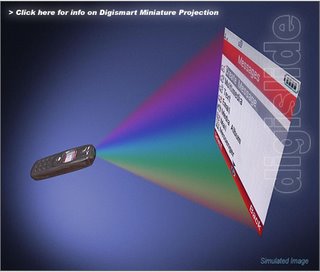
Its witchcraft in action!!! An Aussie company has developed a matchbox size projector, at the moment it is only a stand-alone device and is due for release by xmas, however there are maybe plans that it could find its way to next generation handheld games consoles such as the Sony PSP and mobiles and other handheld devices!! It will project a 11 by 17 inch display quite handy if your stuck round your grans wheres there's nothing but the wireless radio!!
Check out www.digislide.com.au for more info!
Monday, August 07, 2006
New PSP Video Podcasting feature
In line with the recent addition of video through the RSS channel for the PSP, I have listed just a few of the main Video Podcast directories, great to get you started on this new feature!
www.podcastalley.com
http://www.digitalpodcast.com
http://www.vodstock.com/
Tomorrow I will do a guide on downloading videos on to your PSP through the RSS feed so keep checking back!!
www.podcastalley.com
http://www.digitalpodcast.com
http://www.vodstock.com/
Tomorrow I will do a guide on downloading videos on to your PSP through the RSS feed so keep checking back!!
PSP UPDATE (VERSION 2.80)
Sony have now released there next system software update version 2.80, there are some cool new features that I have listed below;
- Support for video and image content downloading has been added under the RSS channel feature.
- You can now register devices via a wireless LAN access point under the Location Free Player.
- Support for additional remote control data has been added under the Location Free Player.
- You can now play AAC files with the .3gp file extension.
- [Automatic] has been added as an option under network settings>infrastructure mode.
- Support for playback of content stored in music, picture and video folders at the root level of Memory Stick Duo media has been added,
The new video and image content download through the RSS channel is a great new feature which i have tried and seems to be working smoothly, great for video podcasts, also the added feature of being able to play AAC files is a great add on especially for users like me who have itunes and a mac saving loads of converting time!!
- Support for video and image content downloading has been added under the RSS channel feature.
- You can now register devices via a wireless LAN access point under the Location Free Player.
- Support for additional remote control data has been added under the Location Free Player.
- You can now play AAC files with the .3gp file extension.
- [Automatic] has been added as an option under network settings>infrastructure mode.
- Support for playback of content stored in music, picture and video folders at the root level of Memory Stick Duo media has been added,
The new video and image content download through the RSS channel is a great new feature which i have tried and seems to be working smoothly, great for video podcasts, also the added feature of being able to play AAC files is a great add on especially for users like me who have itunes and a mac saving loads of converting time!!
Sunday, August 06, 2006
Welcome to PRO PSP GAMER!
Hi There welcome to PRO PSP GAMER, here you will find the best news in the world of Sony PSP, with the latest news/reviews in games, software abd hardware and just general PSP!!
Subscribe to:
Posts (Atom)